
- Видео 283
- Просмотров 11 100 185
Leif Storoy
Австралия
Добавлен 25 ноя 2010
Tutorials and product demonstrations related to business products from Konica Minolta.
How to find wifi password in Windows
This video shows you how to obtain wifi password from Windows settings using command prompt.
Use this command: netsh wlan show profiles name=* key-clear
Administrator access is required.
Use this command: netsh wlan show profiles name=* key-clear
Administrator access is required.
Просмотров: 262
Видео
How to change keyboard layout
Просмотров 3,7 тыс.9 месяцев назад
How to change the keyboard layout from Type 2 to Type 1 on Konica Minolta MFD. Type 1 display numeric keys in top row of on-screen keyboard.
Konica Minolta - Scan to USB
Просмотров 9 тыс.9 месяцев назад
How to Scan to USB. This is very useful if scan to email or scan to folder is not working, or if your internal network is not working properly.
AATEC - Christmas Special
Просмотров 187Год назад
Purchase an A3 Colour Multifunction Printer before Christmas and receive a free Italian Prosciutto or $250 Fraser Coast Gift Card (Terms and Conditions apply). The Ultimate Entertainment gift this Christmas!
AATEC Office Natinoal - Meet the Team
Просмотров 393Год назад
AATEC Office Natinoal - Meet the Team in 2022
Kyocera TASKalfa 3554ci series overview
Просмотров 675Год назад
Short intro video of Kyocera TASKalfa 2554-3554ci series multifunction office device.
Windows - Sign In Without a Microsoft Account
Просмотров 3,9 тыс.Год назад
This video shows you how to sign in to Windows without a microsoft account when setting up a fresh new PC or new copy of Windows. When you connect the PC to internet (wifi or ethernet), Windows only allows you to sign in using a Microsoft online account. The trick is to disable the internet connection, hit the back button to refresh, and then you are prompted to sign in using a local account. H...
How to setup scan to Folder on Konica Minolta
Просмотров 40 тыс.Год назад
This video shows you how to setup scan to Folder using the reference function and browse the network directly from the panel on the Konica Minolta device. This task can be configurted and tested fully on the device without using a PC to access the web-interface.
How to setup scan to User Box on Konica Minolta
Просмотров 11 тыс.Год назад
This video shows you how to setup a one touch button in the address book for scan to a user box on Konica Minolta. This userbox can be accessed as a shared network forlder from your PC, laptop or other device.
Office National - How to use Ink Toner Finder
Просмотров 226Год назад
This video hhows you how to use the Ink Toner Finder function on the Office national website
Office National - Favourites Lists
Просмотров 360Год назад
This video shows you how to use favourites lists to make ordering quicker and easier on the Office National website.
Office National - Digital Catalogue
Просмотров 381Год назад
This video shows you how to use the new digital catalogue and some of the features on the Office National website.
Office National - How to reset your password
Просмотров 96Год назад
This video shows you how to reset your password on the Office National website. Just in case you have forgotten your password.
Office National - How to sign in and order products
Просмотров 193Год назад
This video shows you how to log in and order products on the AATEC Office National website
Office National - How to download your invoices
Просмотров 107Год назад
This video shows you how to download copy of your invoices from AATEC Office National website. You must have an account and login details to do this. Link to website: www.officenational.com.au/aatec
How to get Chrome to remember login details
Просмотров 2,9 тыс.Год назад
How to get Chrome to remember login details
How to enable SMB Folders on Konica Minolta
Просмотров 13 тыс.2 года назад
How to enable SMB Folders on Konica Minolta
How to enable Auto Tray Switching Konica Minolta
Просмотров 14 тыс.2 года назад
How to enable Auto Tray Switching Konica Minolta
How to easily copy settings from old to new Konica Minolta
Просмотров 21 тыс.2 года назад
How to easily copy settings from old to new Konica Minolta
Enable USB Backup on Konica Minolta
Просмотров 18 тыс.2 года назад
Enable USB Backup on Konica Minolta
Konica Minolta Page Separation when scanning
Просмотров 21 тыс.2 года назад
Konica Minolta Page Separation when scanning
Kyocera BSOD - How to Apply Windows Update Hot Fix
Просмотров 7 тыс.3 года назад
Kyocera BSOD - How to Apply Windows Update Hot Fix
Kyocera 2554ci/3554ci Admin Password
Просмотров 71 тыс.3 года назад
Kyocera 2554ci/3554ci Admin Password
How to Enable Multiple Scan Destinations
Просмотров 5 тыс.3 года назад
How to Enable Multiple Scan Destinations
How to Add New User to Konica Minolta bizhub
Просмотров 20 тыс.4 года назад
How to Add New User to Konica Minolta bizhub
How to Add New Account to Konica Minolta bizhub
Просмотров 8 тыс.4 года назад
How to Add New Account to Konica Minolta bizhub
How to Create a Group of Emails on Konica Minolta C250i
Просмотров 6 тыс.4 года назад
How to Create a Group of Emails on Konica Minolta C250i
How to Delete Emails on Konica Minolta C250i
Просмотров 15 тыс.4 года назад
How to Delete Emails on Konica Minolta C250i
How to Enter New Email on Konica Minolta C250i
Просмотров 7 тыс.4 года назад
How to Enter New Email on Konica Minolta C250i







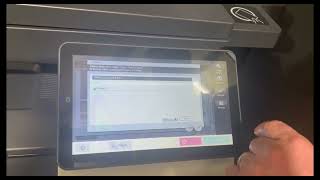

Brillant 👍 Thank you from Munich... 😉
Wilson Susan Robinson Gary Lopez Jeffrey
I’m printing address labels and selected the thin paper option. The ink bleeds over starting on page 2 and all of the address labels are ruined. How do you properly print address labels on the Bizhub?
thank you
How can I connect android phone in konica minolta buxhub 227
is the setup still the same? i cannot find the app
Hi Leif, I have Ecosys MA3500cix and the default password and user name not working. The default user name : Admin ; Password : serial number. And on panel; User Name: 3500 ; Password : 3500 are not working. Do you have solutions for me, please ?
I think this is exactly what I needed to know. I'm waiting on Admin to implement it for me now. Thanks a bunch!
Thanks for the info, I do with they would verify the login when you save this page like Brother does.
How do you do the tri-fold option if you already printed the letters out and forgot to add the additional fold setting before printing them? The manual doesn't explain if you put them in the bypass tray or somewhere else. We tried putting it in tray 1 but it keeps saying the paper size isn't valid which makes no sense. It's standard 8.5x11 paper.
Hello Leif Storoy, I have the Konica Minolta 224e series I configured to the network, however, I encountered the error 'Failed to complete the job when I scanned my file to email. Please let me know how to troubleshoot. Thank you.
What you do is amazing..just like you I'm about to buy the C658, what do you think?
Thanks for that, but when turning off authentication method, it's show will clear all the users , so i need to register the users again, is any solution to solve this issue, please
Hi sir, I need help plzz, I have konica minolta c360 bizhub, how to scan id card, up and down, single page pdf.... Plzz help me.
nice video
Comment créer une nouvelle boîte utilisateur sur c360
Thank you! This was very helpful for me to learn where to enter our department code. Helped a great deal!
Your video title was perfect, exactly what I wanted to change. Thank you for posting.
Nice bro
THANK YOUUUU🤦🏾♀️
does not work 'server connection error'
can you please tell me how to print on thin glossy, photo paper
thank you for the advice. God bless you.
May I have his driver please ?Konica Minolta c227
Thank you so much :)
PAGESCOPE MOBILE is the application for android.
Thankuu so much sir
I got authentication failure message as I enter ID and password for secure print. I believed my id and password are correct. Please advice
God bless you! This saved me hours of frustration.
This was very helpful, thank you so much!
What is the thickest paper the konica minolta bizhub c224 printer can handle? Wondering if it would work for 14pt cardstock.
thank u so much i was going nuts
Can we install konika Minolta biz hub 206
Brilliant, thank you so much! I have here a bizhub C454e and on this one I don't have the "Paper Settings for Each Tray" option. So, I had to set this directly on the printer. I just had to specify the type and format of the envelope on the printer and it worked just fine!
A video of "How to upgrade my Konica to Version 7" would be a great follow-up after this tutorial :-)
Hai sir, thank u for the information. I just followed whatever you have explained but still I am unable to scan a document and send to the email. Could you please help me sir.
It doesn't find my network
thanks mate!
A3 paper is not take for printing
Thank God above for subtitles, can't hear a bloody thing you're saying!
Thank u man from strange country
bizhub 360 remove paper indicated by 0
Thank you!
I LOVE YOU!!! 🥳🥳🥳
It worked thanks
sir some leage document link stamp paper (indian) are can't scan in konica minolta c284e what to do error showing reproduction of this original may be prohibited
Good day from here You are good at what you do and I find quick guide from your contents. Thanks and thanks. Please help me. No showing Under my . I have looked through the 3 Tabs from Tabs 1 to 3. How do I get it to show
Hello. How can I set the machine to print using a wireless connection. Thank you
I can't find the printer in Minolta mobile App to print with a wireless connection. What should I do ? Thank you
Hello. How it is possible to print with a wireless connection ( with a computer or a mobile phone) ? Thank you